Enterprise Architecture Tools Are Overkill — Here's a Lightweight Alternative


Looking for a lightweight alternative to traditional enterprise architecture tools? You’re not alone.
Enterprise Architecture (EA) tools promise clarity.
But let’s be honest — for most teams, they deliver confusion.
They’re bloated. They’re hard to learn. They’re expensive — in both time and money. What starts as a quest for structure becomes a battle with licenses, training, and rigid frameworks that don’t fit the way modern teams actually work.
So why are we still using them?
The Problem with Traditional EA Tools
EA tools were built for top-down planning, not agile collaboration. Many were designed in an era where central IT dictated standards, and architecture was something documented after the fact.
Fast forward to today: software teams move fast, architectures evolve daily, and the people closest to the code need to be involved in the big-picture thinking.
Yet, traditional EA tools still expect:
- Long setup times
- Rigid metamodels
- Specialized roles (and certifications)
- Layers of process for even the smallest change
Instead of enabling clarity, they often become a bottleneck. Diagrams are outdated before they’re reviewed. Stakeholders lose interest. Developers disengage.
“We spent weeks trying to implement one of the big EA tools — mapping systems, creating models, setting up governance. In the end, most teams never used it. We didn’t get all the information in, and it basically became a reporting tool used only by the central architecture team.”
What Most Teams Actually Need
Let’s simplify: most teams aren’t asking for a 200-page EA framework. They need something far more basic — and far more powerful:
- Clarity: What systems exist, how they connect, and who owns what
- Structure: A shared way of thinking and modeling architecture
- Collaboration: A tool that brings architects, developers, and product leads into the same space
If your goal is to understand and communicate how your system works — especially across teams — then lightweight modeling beats heavyweight tooling every time.
EA Tools vs Modern Modeling
Here’s a quick comparison:
| Feature | Traditional EA Tools | Lightweight Modeling (e.g. Revision) |
|---|---|---|
| Setup time | Weeks | Minutes |
| Learning curve | Steep | Intuitive |
| Flexibility | Rigid frameworks | Diagrams-first, model as needed |
| Collaboration | Centralized, siloed | Real-time, cross-functional |
| Suitable for dev teams? | Rarely | Absolutely |
| Cost | $$$ | Accessible for teams of any size |
When a Modern, Diagram-First Tool Is Better
Say you're launching a new service in your microservices architecture. You need to show where it fits in, how it talks to other components, and who owns what.
Do you really need to fire up a heavyweight EA tool just to define 12 mandatory metadata fields?
Or do you just need a clear system diagram your team can agree on — and update as the system evolves?
Tools like Revision embrace a "diagram-first" approach. You start with visual clarity, then add just enough structure. It's the C4 model without the overhead. It’s architecture as documentation, not architecture as ceremony.
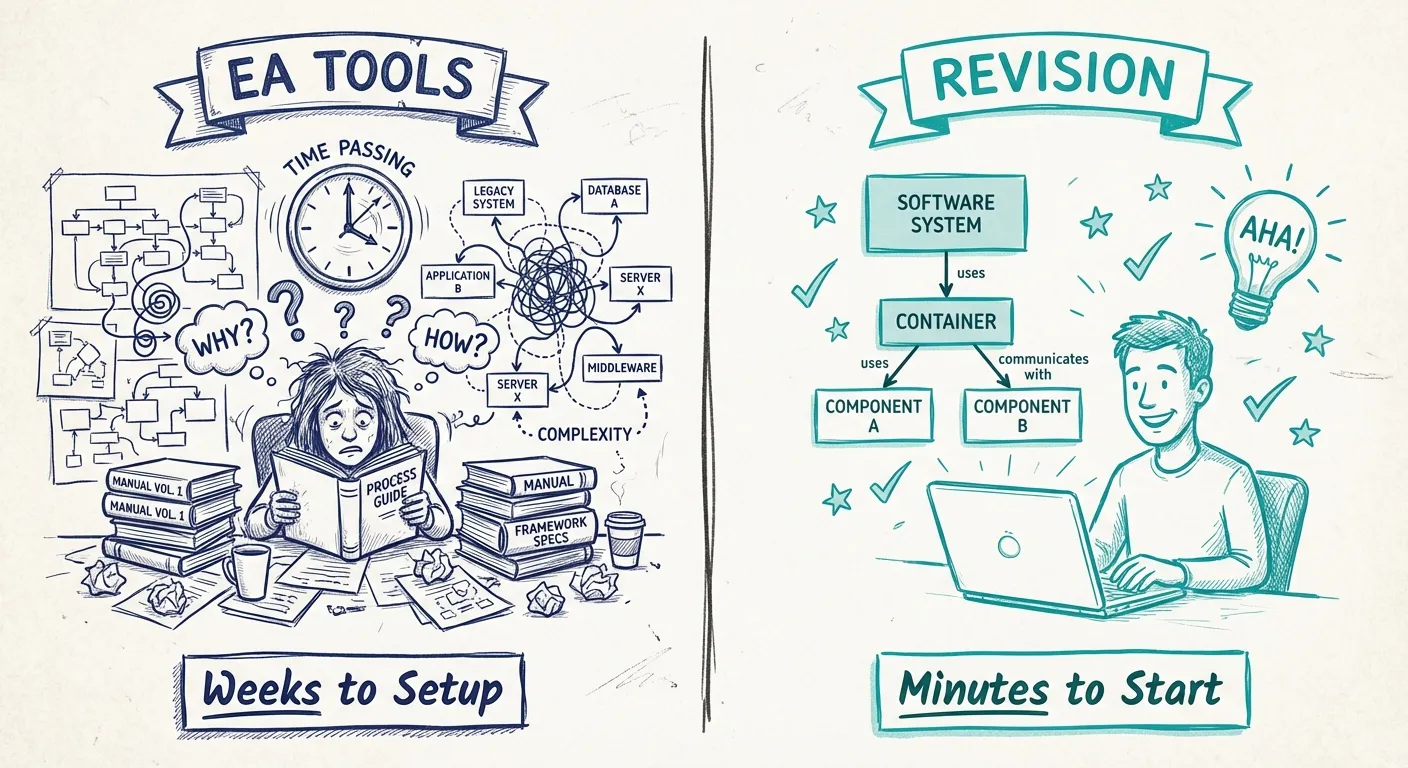
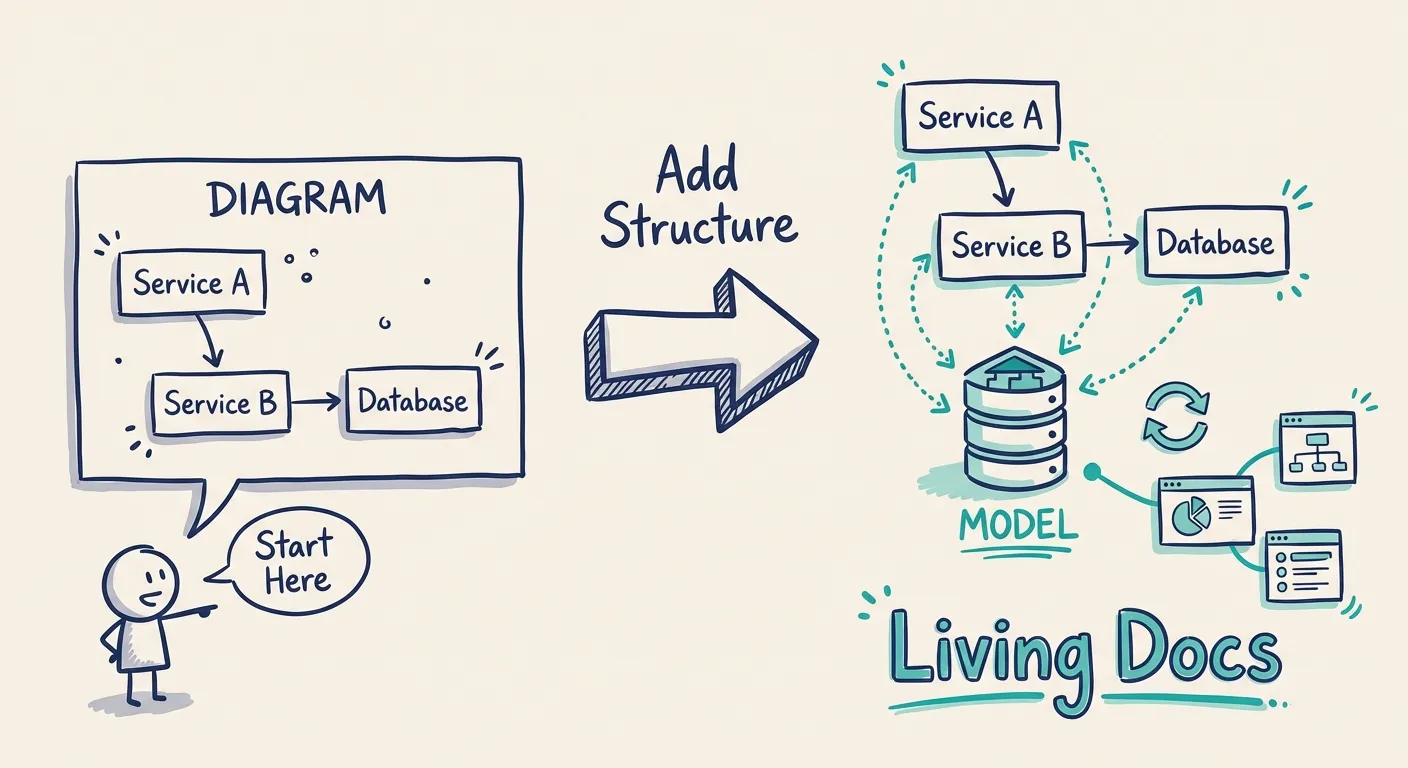
Just Enough EA with Revision
Revision is built for modern software teams. It gives you:
- C4-style diagramming out of the box
- Model-backed diagrams — diagrams connected to a living architecture model, so updates reflect across views, not just pictures
- Collaboration features so architects, engineers, and stakeholders stay aligned
- No clutter, no bloat — just what you need to document and communicate your architecture clearly
For teams practicing agile, DevOps, or platform engineering, it's the right level of structure — without getting in the way.
Why the C4 Model Resonates
One reason lightweight architecture modeling has gained traction is the rise of the C4 Model — a pragmatic way to visualize software architecture without drowning in complexity.
Originally created as a reaction to traditional UML and enterprise modeling tools, C4 focuses on clarity, hierarchy, and relevance. It provides just enough structure to describe software systems at different levels — from high-level context down to individual components — without requiring heavyweight governance or obscure notations.
It's no surprise the C4 model has grown so popular:
Because bloated EA tools and abstract metamodels made architecture harder to understand — not easier.
C4 succeeds where many EA approaches fail:
- It speaks to developers, not just architects
- It supports evolving systems, not just static documentation
- It encourages shared understanding, not centralized control
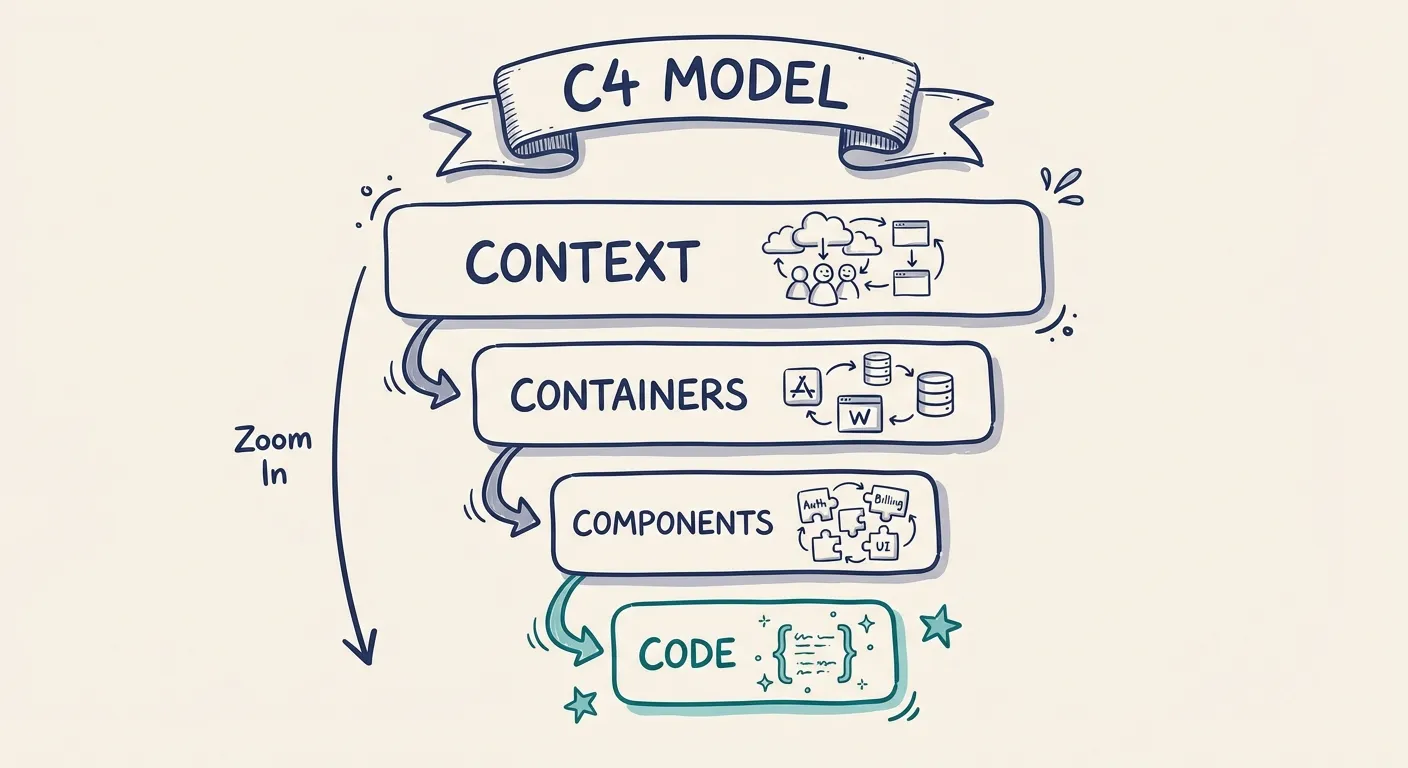
Revision embraces these same principles — offering native support for C4-style modeling while going beyond simple diagrams to support structured, model-backed architecture documentation.
Ready to leave bloated EA tools behind?
Try a faster, simpler way to model architecture with Revision. Model as a team. Share understanding. Move faster.
You Might Also Like

The Software Architecture Documentation Tool Your Team Will Actually Use
Most architecture documentation dies within weeks. The problem isn't discipline. It's tools built for a world that doesn't exist anymore. Here's what modern teams actually need.

Diagram as Code: When Text Wins, When It Doesn't, and What Comes Next
Diagram-as-code promises version control, diffs, and developer workflows. But it also trades visual thinking for syntax overhead. Here's an honest look at when text-based architecture works and when visual-first is better.

Modeling vs Diagramming: Why the Best Teams Do Both
Pure modeling fails because nobody uses it. Pure diagramming fails because it turns into chaos. The teams that get architecture documentation right find the balance — diagram-first, model-backed.