Keep Your Architecture Diagrams and Documentation Up to Date with Revision API Automation


Note: This has changed a lot since this post was written. Revision now comes with a built-in integration directly with Azure. Read more about it in this post.
Revision is a powerful architecture modeling tool that helps teams create, visualize, and maintain software architecture documentation with confidence. Unlike basic diagramming tools, Revision generates a reusable and queryable model behind your diagrams, enabling living architecture documentation that stays up-to-date with your evolving systems.
With the Revision API, you can automate the creation and synchronization of your architecture models, integrating your real infrastructure directly into your documentation workflow.
As users create diagrams using Revision, a structured model is created; resources from the model can be reused, and the model can later be analyzed and viewed from new perspectives to gain insight and understand dependencies.
This post will examine the API offered by Revision and the possibilities that come with it.
Why We Need a Model — Not Just Architecture Diagrams with Boxes and Arrows
Traditional architecture diagram tools let us draw systems using simple boxes and arrows. They work well for quick sketches or whiteboard-style brainstorming. But once complexity increases — with multiple systems, integrations, environments, and stakeholders — these static architecture diagrams quickly become hard to maintain, reuse, or trust.
Imagine trying to understand a complex system by looking at a whiteboard filled with rectangles and lines, none of which really explain what each part does or how they interact in reality.
That’s because most diagramming tools treat shapes as “dumb boxes and arrows”:
- A system might just be a rectangle with a label.
- A data flow is just a line, with no semantic meaning.
- There is no understanding of what these things represent in the real world.
There’s no model behind the scenes — no structured data that reflects actual systems, services, or dependencies.
Why Static Architecture Diagrams Become Problematic
- Duplication and inconsistency: The same system might appear in multiple diagrams, described differently each time.
- Manual updates: Every change requires editing each affected diagram by hand.
- No understanding or insight: You can’t query the diagram or extract meaningful relationships.
Enter the Model
With Revision, each architecture diagram is backed by a structured model. That means:
- Systems, integrations, environments, etc., are reusable, consistent resources.
- You can analyze the model, generate documentation, check dependencies, and more.
- It becomes possible to keep your architecture in sync with the real world — through the API and integration with your actual concrete implementations.
You’re not just working with pixels — you’re working with a living, queryable, extensible model of your architecture.
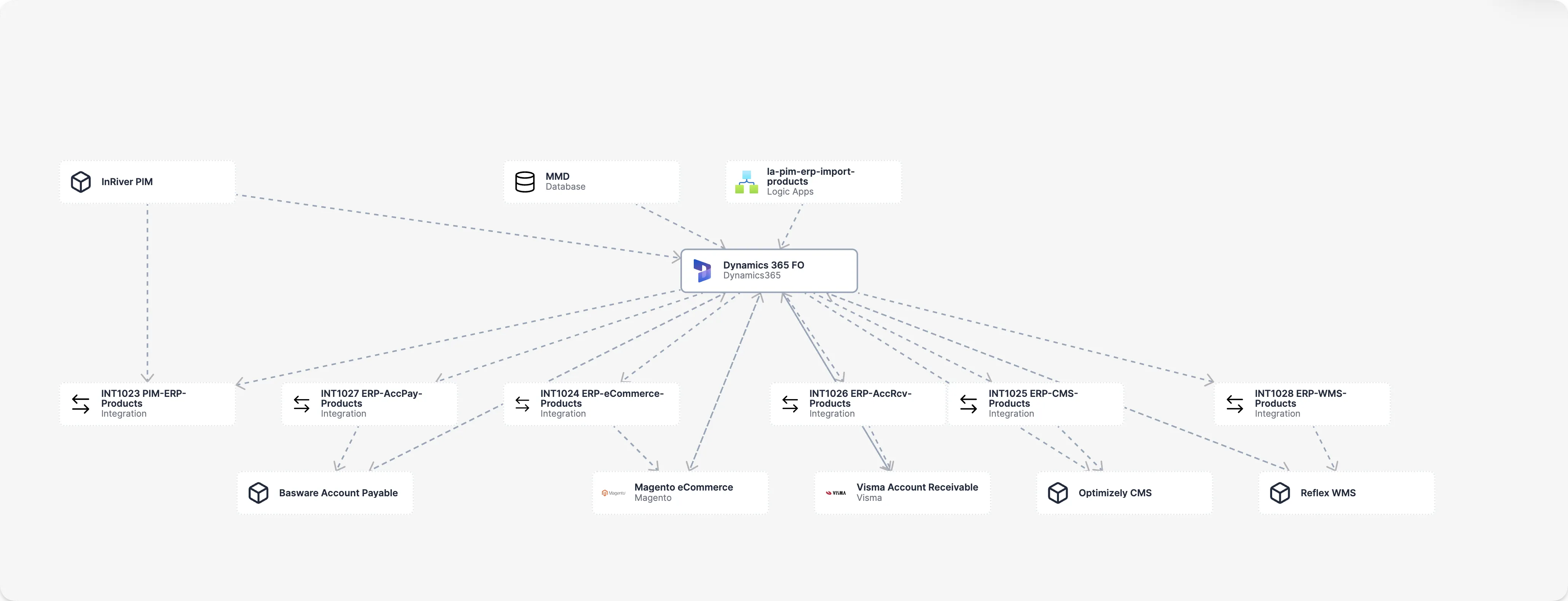
How the Revision API Enables Automated Architecture Documentation
The Revision API is still simple — but powerful. At its core, it allows you to create and manage components in the model programmatically. These components can then be used across multiple architecture diagrams, just like manually created ones.
Most importantly, this enables automated architecture documentation that keeps your architecture model synchronized with reality.
Bridging the Gap Between Implementation and Architecture Documentation
In most organizations, architecture diagrams drift. For example, a system might be renamed, a connection changes, or a new service is deployed — but the diagram still shows last month’s structure.
This happens because:
- Diagrams are static and manually maintained.
- There’s no link between implementation and documentation.
- No one has time (or wants) to update everything by hand.
With Revision’s API, components can be created or updated automatically, based on your source of truth:
- Pull in service definitions from a deployment pipeline.
- Sync microservices from a service registry.
- Generate integration components from your cloud provider or IaC files.
And since diagrams are built from the shared model, every update is reflected across all views — automatically.
No stale boxes. No outdated flows. Just living, trusted documentation.
Practical Example: Syncing Your Azure Resources into Revision’s Architecture Model
Let’s walk through a practical example of how the Revision API can be used to bring real-world infrastructure into your architecture model — and keep it up to date.
In this case, we’re using Azure as the source of truth. Azure knows about all our deployed resources, so instead of manually recreating them in Revision, we can automate it.
Step 1: Query Azure with the Resource Graph
Using an Azure Logic App, we run a scheduled query against the Azure Resource Graph to retrieve all resources in our subscription or resource group.
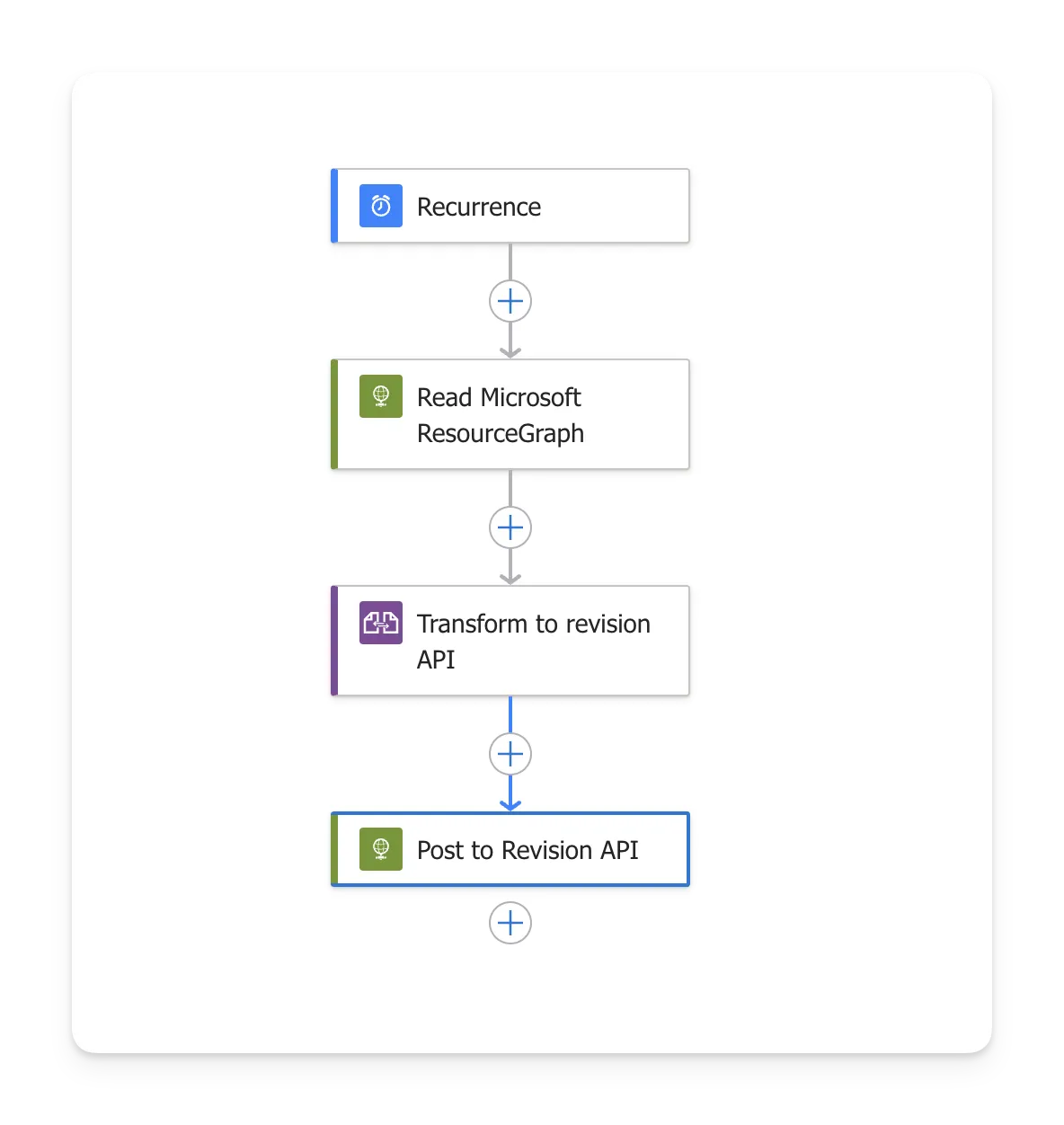
This gives us structured metadata about each resource — including its name, type, region, tags, and more. This data is perfect for feeding into the Revision model.
Step 2: Import the Azure Resources into Revision
The Logic App sends the collected resources to the Revision API. Each resource is added as a component in the model, using its metadata to define its name, type, and relevant description.
Where possible, we also include a direct link back to the real resource in Azure (e.g., a URL to the Azure portal) — following the principle of “don’t document what can just be a link.”
Instead of duplicating details or copying configurations into the documentation, we point straight to the source of truth.
This keeps your model lightweight, accurate, and connected to the real implementation.
Step 3: Use the Azure Resources in Your Architecture Diagrams
Once imported, the components are available inside Revision for use in any architecture diagram. But this isn’t just about placing icons on a canvas — we use these components to describe how the different parts are connected and integrated.
These relationships are often difficult — if not impossible — to understand just by looking at the Azure portal. Yet they’re critical for anyone trying to grasp how a system really works.
Modeling these relationships in Revision helps everyone — from developers to stakeholders — clearly understand how the system components connect and integrate. It turns complex, hidden details into a shared, understandable picture for the whole team.
Moreover, these relationships can also be automatically updated via the API, ensuring your diagrams always reflect reality.
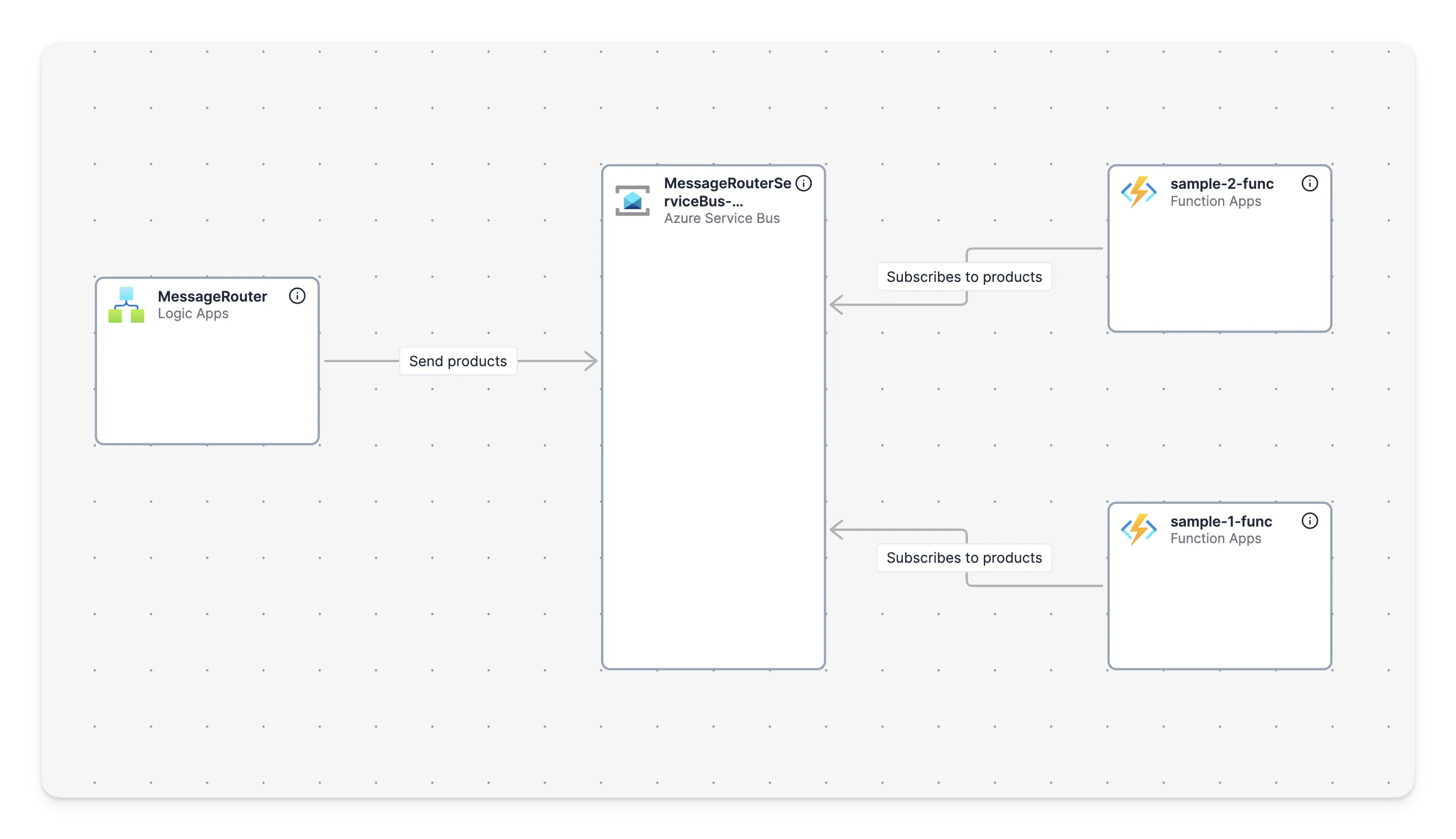
You can use components at different levels of abstraction, following the C4 model hierarchy — from system context down to containers and components. This allows teams to explore the architecture from the perspective that fits their needs.
This setup turns your Azure infrastructure into a living architecture model, always in sync with the real world — and finally understandable by the people who need to work with it.
Try It Yourself: Automate Your Architecture Documentation with Revision API
If you're tired of architecture diagrams that go stale the moment they're created — it's time to try a better way.
With Revision and the API, you can build living, connected architecture models that stay in sync with your real infrastructure. Start small, automate a piece, and see how much clearer your systems become.
Experiment, iterate, and let your architecture diagrams reflect reality — automatically.
You'll find everything you need to get started in the API documentation: Explore the Revision API docs
Whether you're working with Azure, another cloud, or internal tools — the API gives you the flexibility to integrate architecture into your development workflow.
You Might Also Like

Diagram as Code: When Text Wins, When It Doesn't, and What Comes Next
Diagram-as-code promises version control, diffs, and developer workflows. But it also trades visual thinking for syntax overhead. Here's an honest look at when text-based architecture works and when visual-first is better.

C4 Model vs UML: Which Should Your Team Actually Use?
UML has 14 diagram types. Most teams use two or three. The C4 model offers a pragmatic alternative: four levels of abstraction that developers actually want to maintain.

Modeling vs Diagramming: Why the Best Teams Do Both
Pure modeling fails because nobody uses it. Pure diagramming fails because it turns into chaos. The teams that get architecture documentation right find the balance — diagram-first, model-backed.